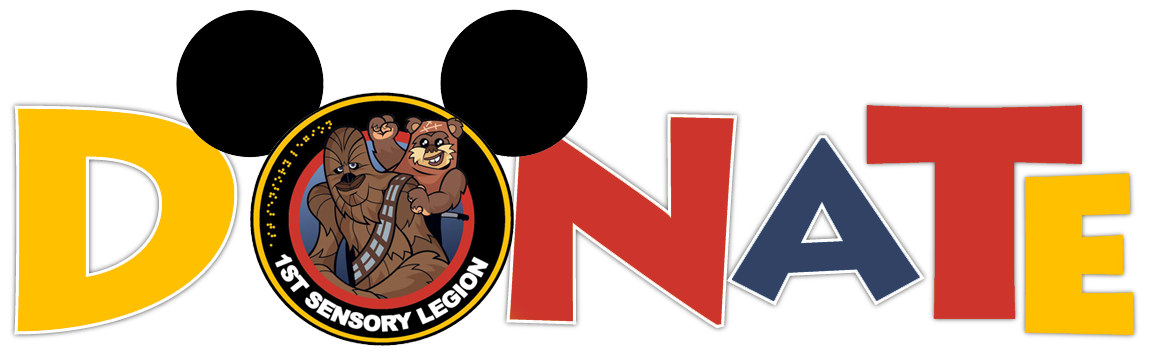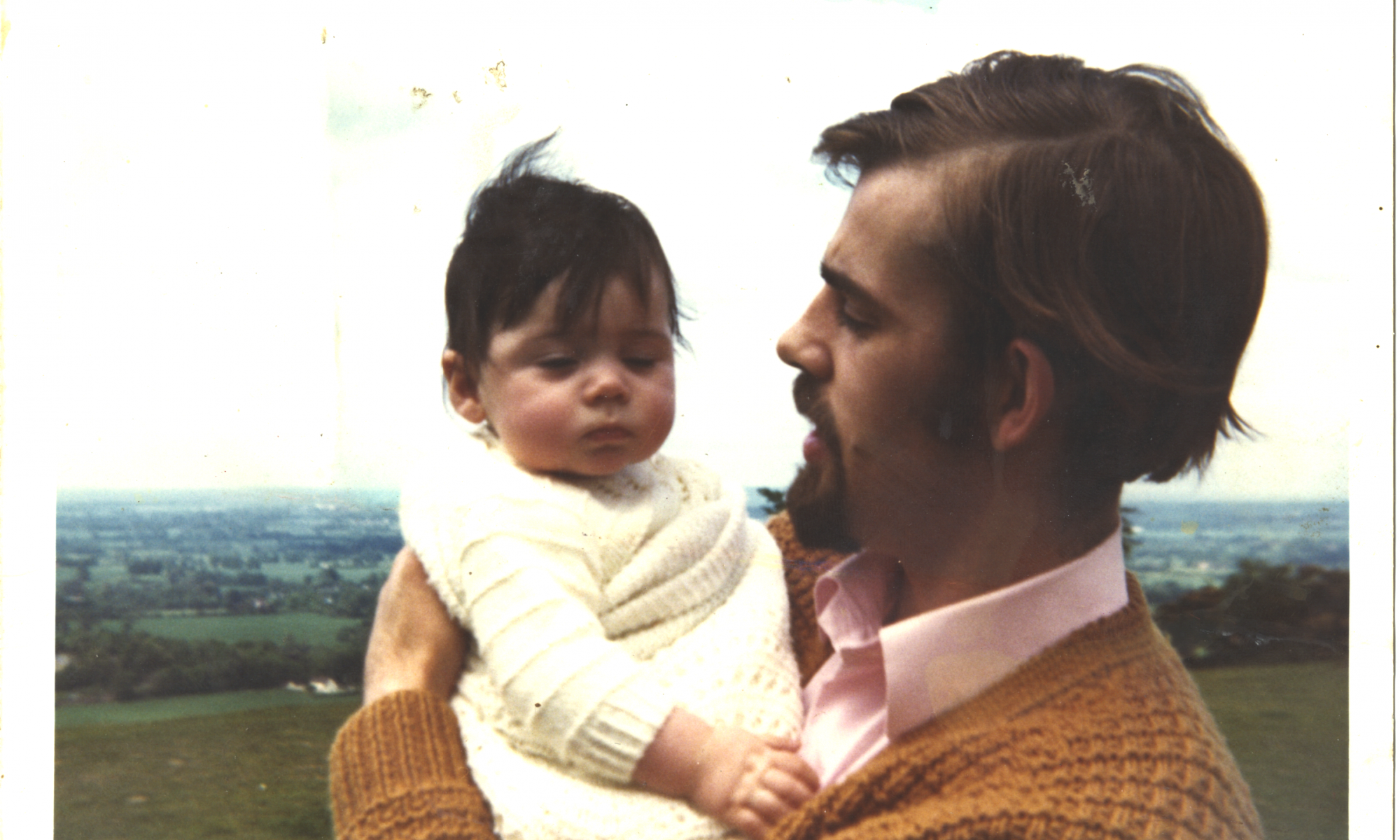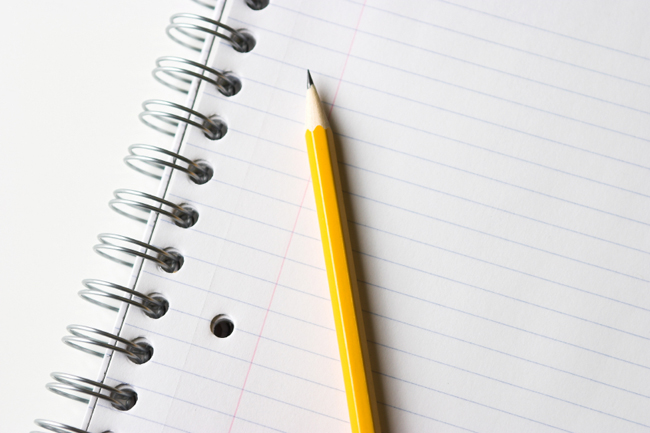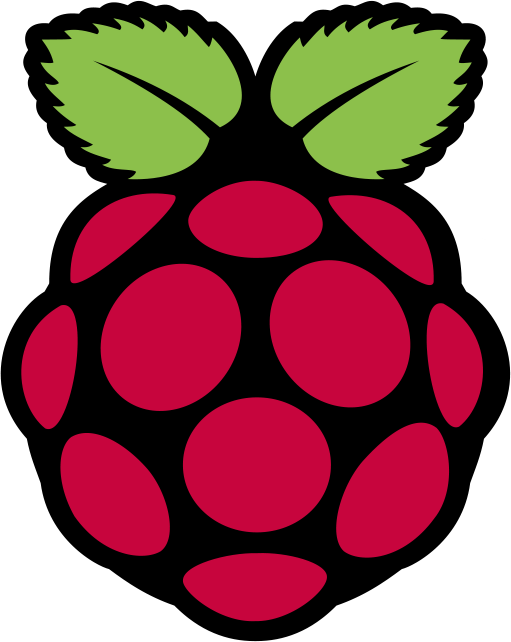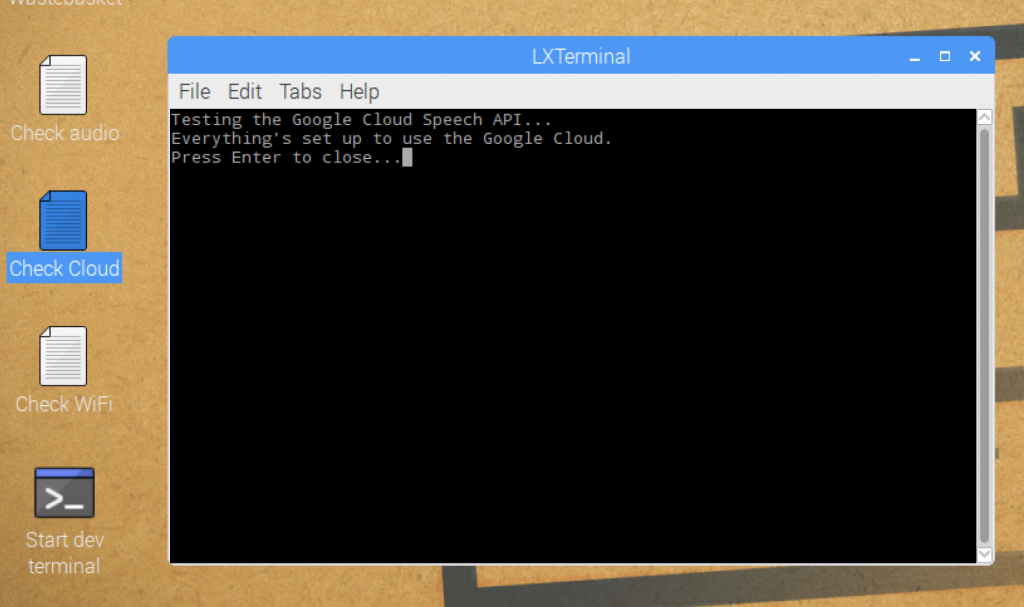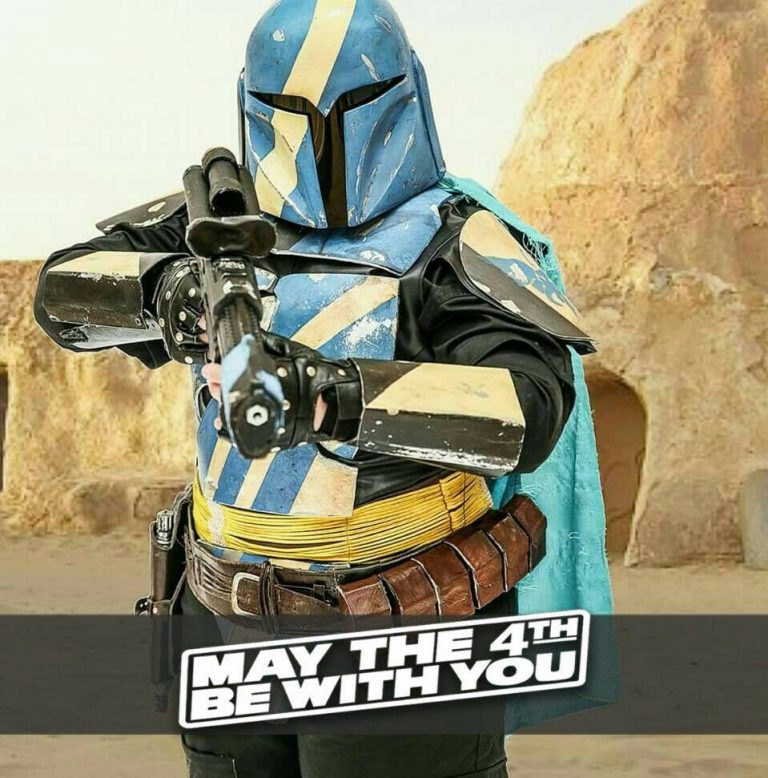We leave for the charity run in just 21 days .. and would really like to hit the £1,000 target for the guys at Feel the Force Day (www.feeltheforceday.com) also known as FTFD.
In between what is becoming a very busy August and September workwise (thanks to loads of very cool projects and more coming in) – I have been trying to find time for training and to promote the fact that 4 of us are running at the Disneyland Paris Magic Run weekend for the 4th year, to raise funds for this amazing cause.
If you aren’t comfortable using just giving, you can paypal me your donation, give me cash or bank transfer it and I will pay it on your behalf (message me if you would like to do that), Sam is collecting over at the Little Shop of This & That too – but EVERY PENNY helps keep this event going. FTFD is run completely on donations from people like us and sponsorship of local companies.
Founded in 2013 by Si Howard and JJ Lucia-Wright what started off as a small event in a backroom has grown into one of the biggest fan run Film, TV and Comic Cons in the country. So much so, they have outgrown the Kingsgate Conference Centre in Peterborough and they are moving to the East of England arena.
Si, JJ and their fantastic team put on an event that EVERYONE can feel comfortable at. FTFD events are accessible for wheelchairs and scooters of all shapes and sizes, aisles are wide to allow guests with walking aids to pass, tables are at a height that chairs and shorter guests can access. There are sensory rooms and touch tables for guests with visual or hearing problems, quiet rooms for guests who are anxious, autistic and have other issues with noise and crowds. Guests are encouraged to touch props and costumes – it is a festival of sound and vision, touch and taste – something for all the senses – even if that means very quiet and one on one experience.
In 2018 over 6,000 visitors came through the doors, moving to the bigger venue means there will be even more space, room for 8,000 visitors, more room for displays and vehicles – bigger space means more costs, which is why the 2019 run needs to raise more funds. If you can help in anyway please let us know
Feel the Force Day is by far the most inclusive best day out if you are a geek and it makes no difference who you are as Feel the Force Day is for everyone no matter what.
This cause is so close to my heart which is why I am slogging my way around 3 races in 3 days and getting up at 4am on a saturday and sunday 🙂
So please if you can #GiveUsAQuid to help FTFD – please visit our Just Giving Page to donate, contact me to donate another way, check out our website for more information or visit our facebook page.
I am eternally grateful to my awesome employeer BCC who allows me the time off to do this – I couldn’t ask for a more supportive bunch of people to work with … and THANK YOU to everyone who has supported us so far