Michael Ransley from JustNudge has released a fantastic twitter widget to extend the connections profile.
The IBM® Connections Twitter widget allows a user to share their twitter feed from within their profile.
The widget uses a profile extension to capture the twitter username and then calls the twitter API when a user clicks on the widget.
It is very straight forward to deploy
Here are the steps:
Check out the profiles-config.xml file
Add a new profile extention attribute

Create a new profile extension field under the “contactInformation” section of the definition:

Check the file back in
Create resource bundle
Create a properties file in < connections shared data > /customization/strings and is called com.justnudge.resources.properties.
The contents of this file are as follows:
label.contactInformation.extattr.twitterName = Twitter Name
Register the resource bundle in the LotusConnections-config.xml file:
Check LotusConnections-config.xml file out
Add the following line of code into theelement block to register the resource bundle:

Install the Widget application
The widget is delivered as a J2EE ear file and takes approx 5 minsutes to deploy. It must be deployed into the same cluster / server that rund the Connections profile application.
Once complete synch all nodes and regenerate and propagate the plugin file for the web server.
The final step is to place the widget onto the profile so that it is displayed
Once the widget-config.xml file is checked out the following modifications need to be performed:
The widget definition needs to be defined:

add it to the end of the widget definition section just before the closing tag
i.e.

Finally the widget instance needs to be defined – ensure that this is in the “profilesView” page:

i.e

…
Check the widget file back in
Synch all nodes
restart the profile server / cluster
Here is how it looks :
An additional twitter tab is added to the user profile

A new profile extention is added to hold the Twitter name

The new tab is populated with the tweets

Full details can be found here on the Just Nudge site:

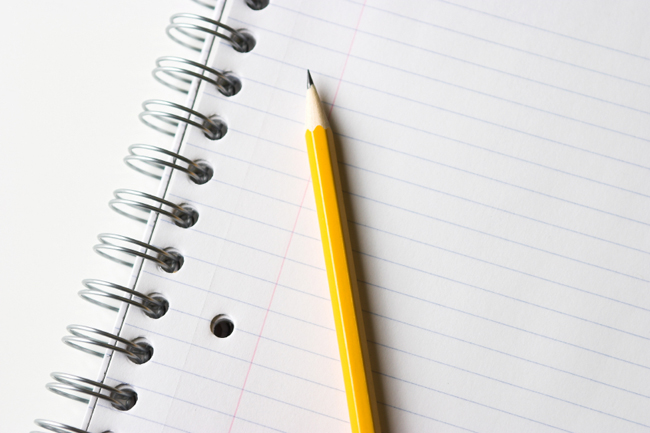
Thanks for helping to spread the word Sharon. Hopefully plenty of people in the IBM Connections community will use it.
Hi Sharon,
Trying to get the Twitter Widget to work, but it won’t display any tweets. Just blank. No errors.
Leaving the Twitter Name field blank makes the widget display ‘No twitter name specified’ in bold letters.
Got a tip ?
– Morten
I had a similar problem in and older version of firefox, it works in ie9 & in ff 7 ( not tried 8 yet)
Which browser are you using?
If you still don’t have any luck let me know & i’ll have a chat with michael 🙂
Wow, didn’t occur to me that it could be browser related. Was testing with FF 3.5.9 on Linux. When I tried from outside the VM with FF 8.0.1 the tweets displayed just fine.
Anyways, thanks for your help 😉
– Morten