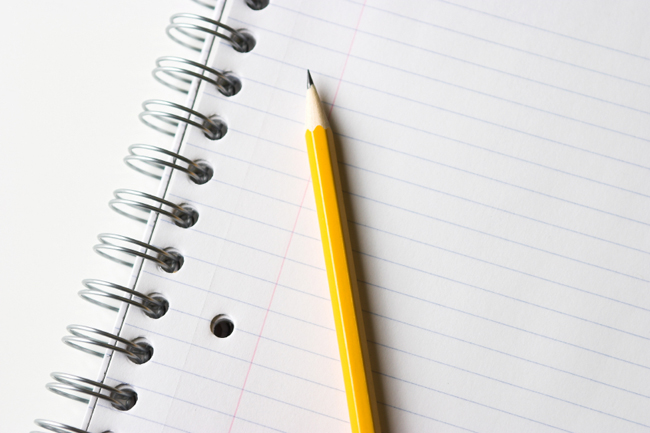The new Quickr 8.5 portlets for Websphere Portal version 6.1.5 have been released and is available via the solutions catalog on the Lotus Greenhouse.
It is very straight forward to set up, download and install the portlet and stick it on a page.
Configure the Places Catalog portlet and give it your
placeCenterServerURL – i.e http://your server name:port
favoritesServiceURL – i.e http://your server name:port/favourites
edit the authentication mode to use SSO or forms
1. Single-Sign-On, which is the recommend method. In order to use this method, Single-Sign-On must be pre-configured between the WebSphere Portal and the Lotus Quickr servers.
2. Form-based login. If Single-sign-On is not possible, the portlet allows the end-user to login to the remote Lotus Quickr server with user name & password. These credentiales are stored securely by the portlet for later use.
When using the portlet in the authenticated mode, a single post-installation step is required:
Using the Integrated Solutions Console (Websphere administrative console), find the “PA_Place_Center” enterprise application, and map the security role “All authenticated users” to all authenticated users.
restart and away you go ..
the only issue I have found with the SSO method of auth is that although my SSO is configured correctly between the portal and quickr servers and the portlet works I see these errors in the log :
[01/07/10 08:33:17:250 BST] 00000067 LTPAServerObj E SECJ0373E: Cannot create credential for the userdue to failed validation of the LTPA token. The exception is com.ibm.ws.security.registry.UnsupportedEntryTypeException: not USER or GROUP
[01/07/10 08:33:17:281 BST] 000000a5 LTPAServerObj E SECJ0374E: The accessID in the token contains the wrong type. It should be either user or group. The exception is com.ibm.ws.security.registry.UnsupportedEntryTypeException: not USER or GROUP
a google search finds an entry going back to WAS 6 for error SECJ0373E
SECJ0374E: The accessID in the token contains the wrong type. It should be either user or group. The exception is {0}.
Explanation This exception is unexpected. The cause is not immediately known.
ahh .. nice then 🙂 But it is working and is on our proof on concept / integration environment box, so we can start testing it in anger now ..
Big props to Mr Dave Hay (IBM Legend) for tipping me off that it is available. I will get some screen shots up on the dilftechnical website asap