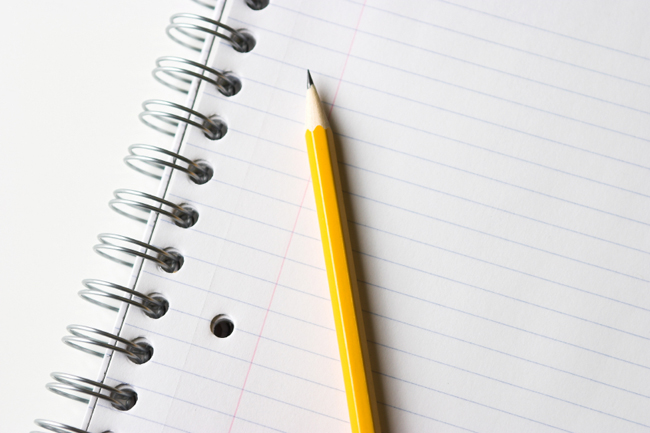Changing the title on the homepage is a bit of a pain .. The steps are as follows :
Make a back up copy of the COMPRESSED homepage.ear file from the deployed application config
ND – < was ROOT >profiles< profile> configcells< cell Name >applicationsHomepage.earHomepage.ear
StandAlone – < was ROOT >profiles< profile >configcells< cell Name >applicationsHomepage.earHomepage.ear
extract it to a temp folder ie D:tempextractedhomepage
find the dboard.common.jar and extract that to a temporary folder i.e D:tempextractedDashboard
drill down into the extracted file >
> com/ibm/lotus/connections/dashboard/nls/
and find the file jsp_resources.properties
change the jsp.homepage.title = < “your new title” >
change any instances of “IBM Lotus Connections Home Page” in this file to < “your new title” >
save and close the file
do the same for any additional languages that you are supporting
re-compress the dboard.common.jar and copy the newly edited compressed version into the extracted directory of the homepage ear file.
re-crompress the homepage ear file
stop all server instances that are running the homepage application replace the newly edited and compressed homepage.ear file in the deployed application config
you will also need to replace the newly edited dboard.common.jar in the installedApps folder on your primary / standalone server.
< was_root >profiles< profile name >installedApps< cell name >Homepage.ear
once the servers are restarted they will use the new title in the homepage app