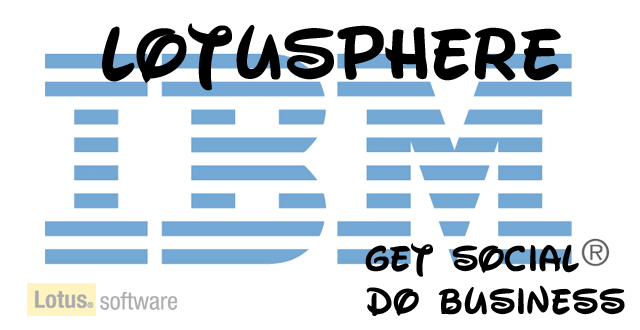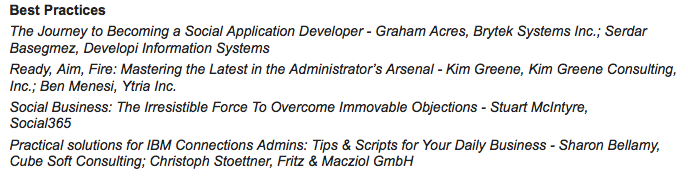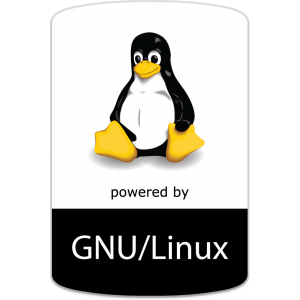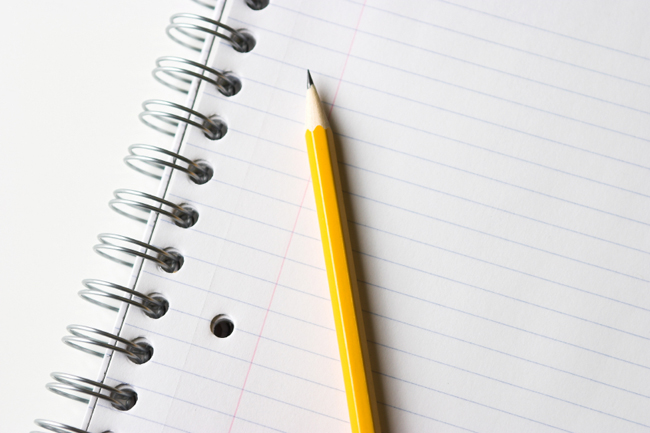So thanks to some very good fortune and help from an old and awesome friend I was able to make the Connect conference in Orlando last week.
I will post my full round up later in the week – but the highlights
The Good
- SPEAKING for the first time with my good friend Christoph Stoettner I am not ashamed to say I was extremely nervous about speaking at Connect for the first time, but if I have the opportunity to do so again I will grab it with both hands
- The flow for the first two days with Jay Bayer hosting the opening sessions, flowed really well, he followed the twitter stream and was interacting as we went along.
- Craig Hayman the new ICS head honcho wearing yellow sneakers when he came on stage got a massive roar of approval from the Champions den.
- The Champions den was great again – thanks to those who run the program for looking after us for the week, for the breakfasts with the IBMers, for the lunches, for the opportunity to hang out with the cool kids.
- The newly revamped Design Studio (UX lab) spent a good few hours giving feedback, and checking on some things I spent time on 2 years ago to find they have improved a billion %
- Closing General Session – stroke of Genius .. Mars Rover, Nasa dude, room full of geeks – best CGS ever – thank you IBM
The Bad
- Lack of technical info in the OGS – even though I am still a newbie to this conference (this was my 4th year), it has got worse in the 4 years I have been attending. The demo’s are generally awesome .. but we have little or no idea what makes up the demos. I don’t expect a full break down but a slide with an overview that the segment of the demo for instance may contain Connections and Sametime with domino as the back end mail system would be enough to suffice – Customers, HR people, our bosses and less technical types may see that demo and say *WE NEED THAT* – wouldn’t it be great if we knew what *that* was made up of 🙂 I know the OGS is for the press and marketing people etc, but a small pander to the technical community would go a long long way.
- There seem to be a loss less late night socialising this time round, maybe we are getting older, maybe we were tired because the days felt fuller – its not too much of a bad thing from a sleep perspective but it was from a spending time with people perspective – there are so many in our ICS community that I only see once or twice a year, just wish I had more time with you.
- Some of the session scheduling was a bit crazy – even with re-runs there were 2 I wanted to make but missed, its hard to jam all the great sessions in the 4 days, but sometimes it seemed that there was Connections sessions up against other Connections sessions and Domino against Domino when they may have been a bit more staggered – just my opinion – may be it was my bad scheduling.
- I didn’t make it to any BOFs this year 🙁 again that was bad scheduling on my part.
- I also missed the Great Geek Challenge as I wasn’t feeling great – gutted as it sounded like so much fun (as it always is)
The Ugly
- Well there wasn’t much ugly to be honest .. they could have done a better job with the staff shirts, but they were a lovely shade of blue 🙂
Full round up coming soon – we have the best community on the planet (or Mars 😉 )