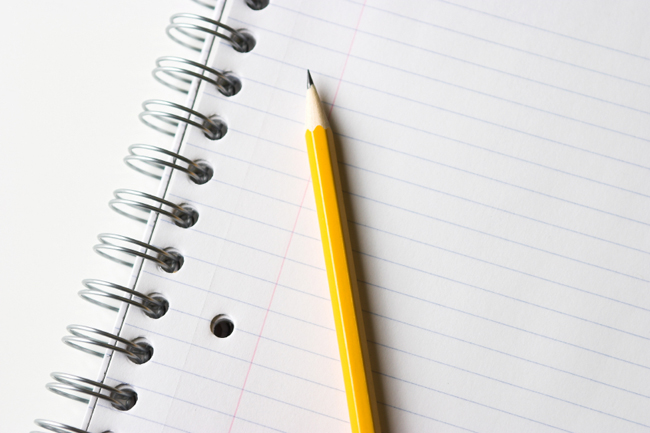Issues with TAM and Connections
For those of you that follow me on Twitter you will all know that I have had huge issues with Connections and TAM integration.
I am pleased to report that the issue is now resolved – Instructions below:
Created the transparent junctions as per the info center
Created the ACL defs as per the info center
Created default acl – connectionsdefaultacl and attached to junctions as per the info center
Created additional acl – connectionsacl as per the info center
Resources that do not require authentication which should have connectionsacl applied
/activities/images – Information present in the Lotus Connections wiki but not the official IBM Infocenter documentation.
/files/basic/anonymous/atom – Information present in the Lotus Connections wiki but not the official IBM Infocenter documentation.
/files/form/anonymous/atom – Missing from ALL official IBM documentation
Resources that require basic authentication which should have connectionsacl applied
/blogs/blogsapi – Information present in the Lotus Connections wiki but not the official IBM Infocenter documentation.
/blogs/blogsfeed – Information present in the Lotus Connections wiki but not the official IBM Infocenter documentation.
/communities/dsx – Missing from ALL official IBM documentation
/profiles/dsx – Missing from ALL official IBM documentation
Applied the require forms authentication which should have connectionsdefaultacl applied as per the info center
Created dynurl file as per the info center and applied connectionsacl to /blogs/blogsfeed, /blogs/blogsapi
Edited the web seal config added dynurl-allow-large-posts = yes, forms-auth = https or both, use-same-session = yes
Add the filter types as per the info center
Adding FQDN of load balanced TAM server virtual host – web-host-name = tam.your.domain.com
Import the connectionsAdmin user into TAM via the Web Portal Manager or pdadmin – This step is missing from ALL official IBM documentation
Update LC config file
set dynamic host enabled to “true” and the href/ssl_href to FQDN of load balanced TAM server virtual host i.e my.city.ac.uk
Ensure that the static href, static ssl_href and interService URLs for all services are pointing at the WebSEAL cluster i.e my.city.ac.uk
Set cusom authenticator to TAMAuthenticator and check timeout settings as per the info center
Configure the Lotus Connections directory service extensions to point to the Tivoli Access Manager server i.e setting the extension hrefs to:
http://tam.your.domain.com/ communities/dsx/ & http://tam.your.domain.com/profiles/dsx/
Lotus Connections applications will attempt to open server to server communications with other Lotus Connections applications via Tivoli Access Manager. If forms-auth has been set to https in the webseald-.conf file, then the signer certificate for WebSEAL client-side SSL communications should be added to the WebSphere trust stores – Missing from ALL official IBM documentation
Add the log out button to the HTTP server rewrite config / http config (depending on the set up)
Big thanks to Stephen Swann for the assist (@stephenjswann) – It is now deployed live and working as expected