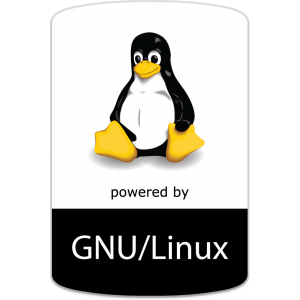thanks to my friend Gabriella Davis for the heads up on this awesome linux tool
I was having issues with the Sametime TURN server timing out due to my linux session dying or timing out and Gab suggested to look up the screen command.
It is a simple yet affective tool which is implemented usually by default on a linux server that allows you to reconnect to a screen initiated session
you simply enter the command screen from your linux servers command line – the remote session may look like nothing has happened but you are now connected via screen.
carry on as you would normally – if you are disconnected or timed out – log back on the remote linux machine and enter the command screen -ls
[root@myserver bin]# screen -ls
There is a screen on:
25755.pts-0.myserver (Detached)
1 Socket in /var/run/screen/S-root.
to reconnect the session enter the command
screen -r session info
for example
screen -r 25755.pts-0.myserver
and you are reconnected
if you want to exit the screen session type exit and you will see [screen is terminating]
Excellent little tool .. thanks again Gabriella for the heads up on this 🙂