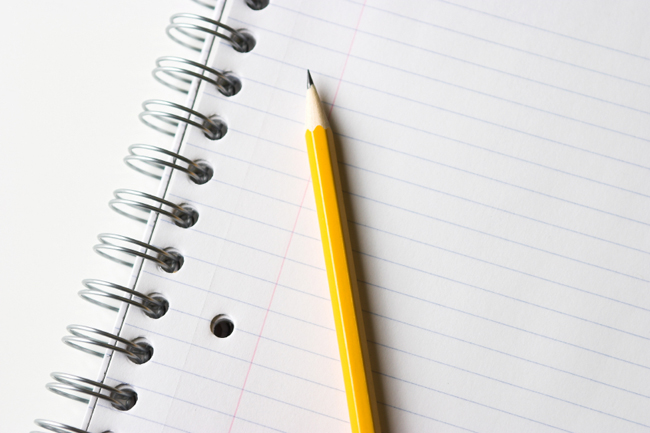Friday 11th of November 2011. In the spirit of trying to be social and stay current with what is going on in my technical world, I attempted a day without email.
Inspired by No Email Day, a number of my techy friends that were also attempting this and Mr Luis Suarez himself, who has been free for almost 4 years now – I wondered, just how difficult it would be?
I set my out of office message – explaing no email day and how I could be contacted instead, my email footer has the company website, my contact number and twitter id on it anyway and an internal out of office told my colleges I would be available on the company Sametime server.
After announcing on twitter I was attempting a day with no mail I started the day. I was suprised as just how receptive people were to contacting me by other meens. I am normally on skype through the working day monitoring the community chats and I spoke to a few people via a chat, plenty of sametime messages to different members of the Applicable team and full backing from my boss. Who after emailing me a message instantly sent me a twitter DM instead 🙂
All was going fantastically, until we noticed an issue with the internal connections server (which actually turned out to be a db2 process that had got stuck), we managed a priority one incident with only 3 email (none sent by me) – but the communication between the support teams and incident manager were all handled over sametime.
I am so impressed I managed a day without mail.
I don’t expect to be getting rid of email anytime soon as its a tool which I do find I need, but I am already cutting back – I try not to send attachments anymore. If I have something to share with-in the company it goes in Connections in someway, file, video, link etc. I blog interested things or put them in a wiki and point people to that these days.
I try to share with the community on my blog, in the Lotusgreen house etc. Skype and Sametime are my weapons of choice for real time communication or I even make a phone call everynow and then 🙂
Maybe every Friday should be a no email day – I can cope with that – could you ?